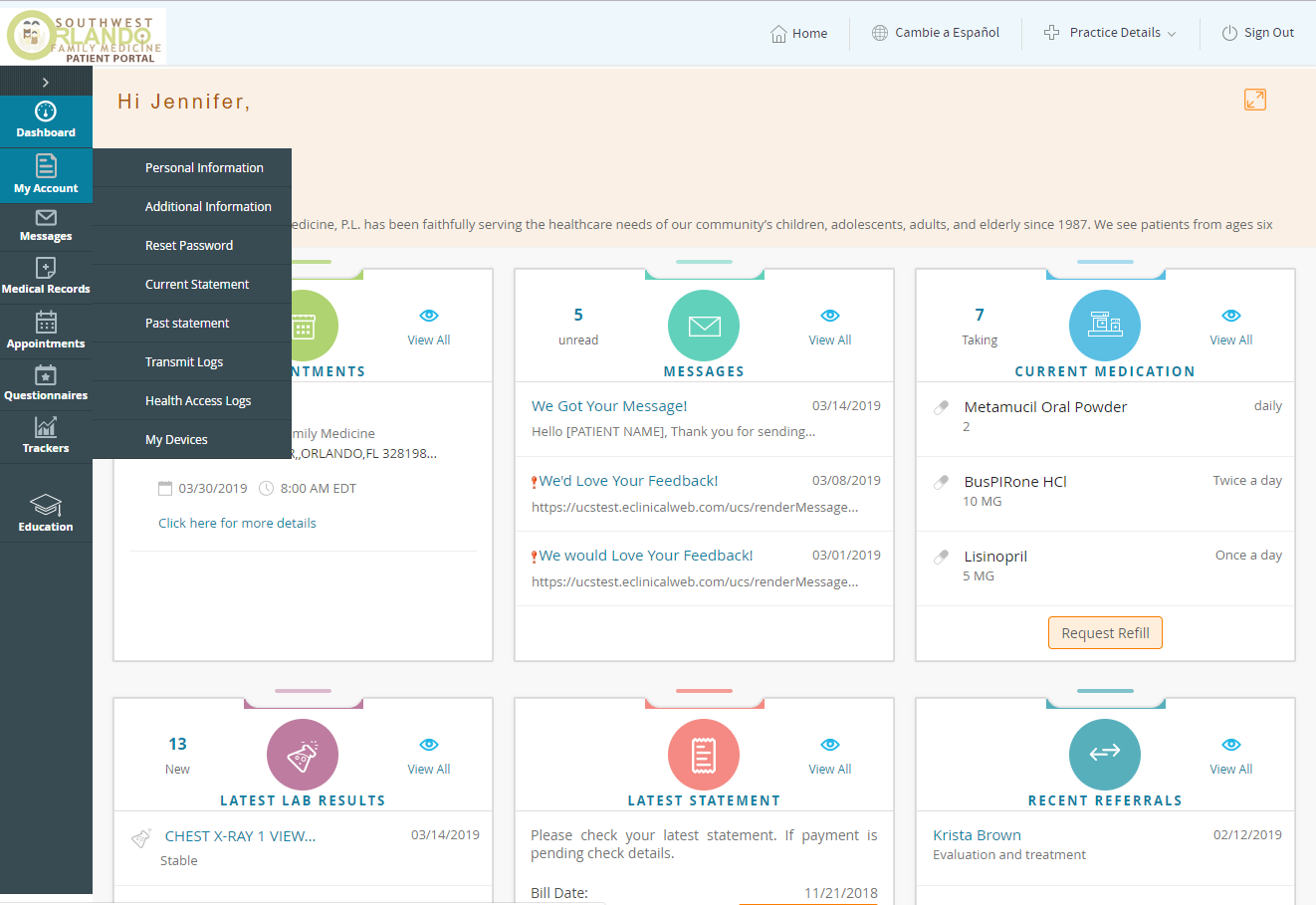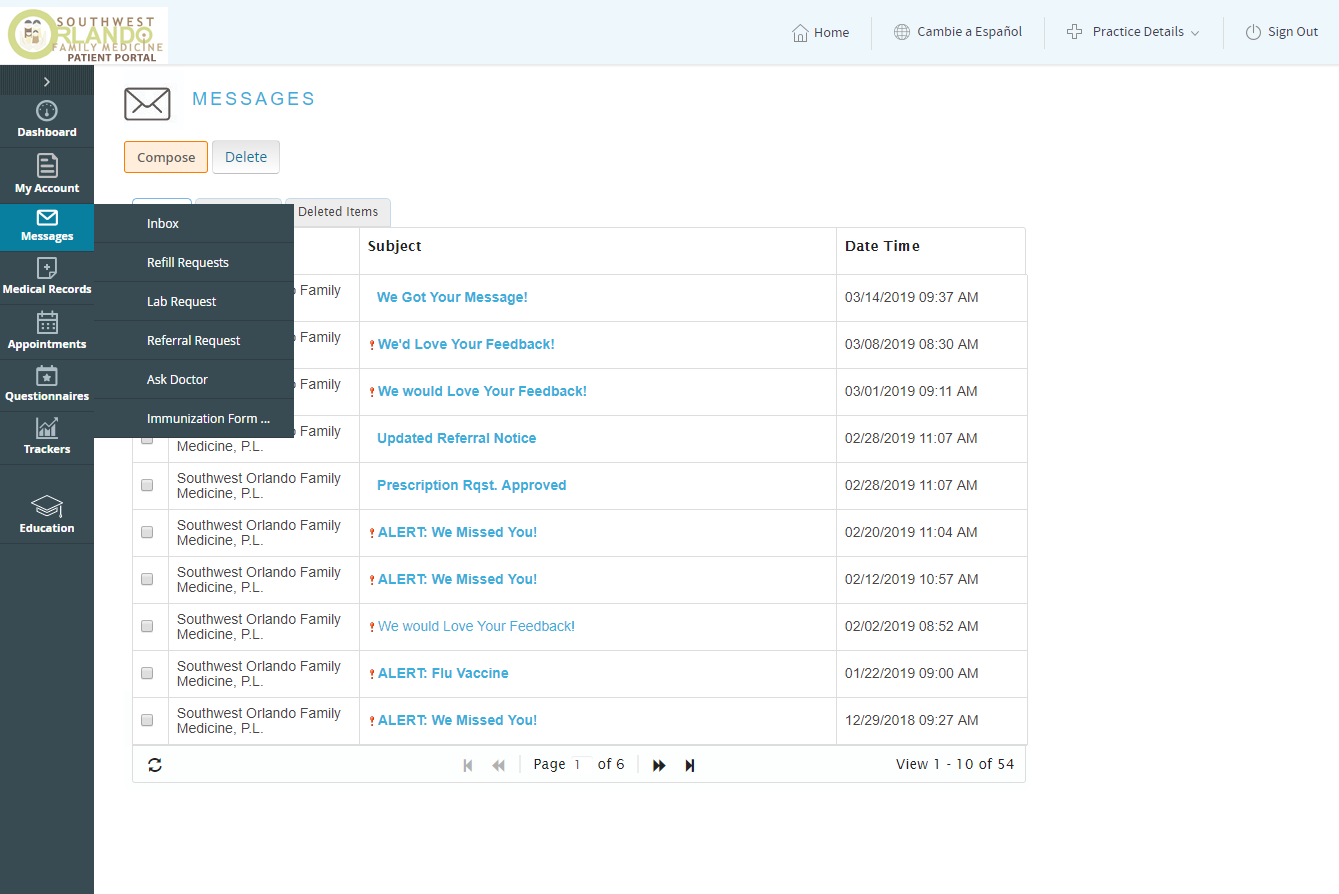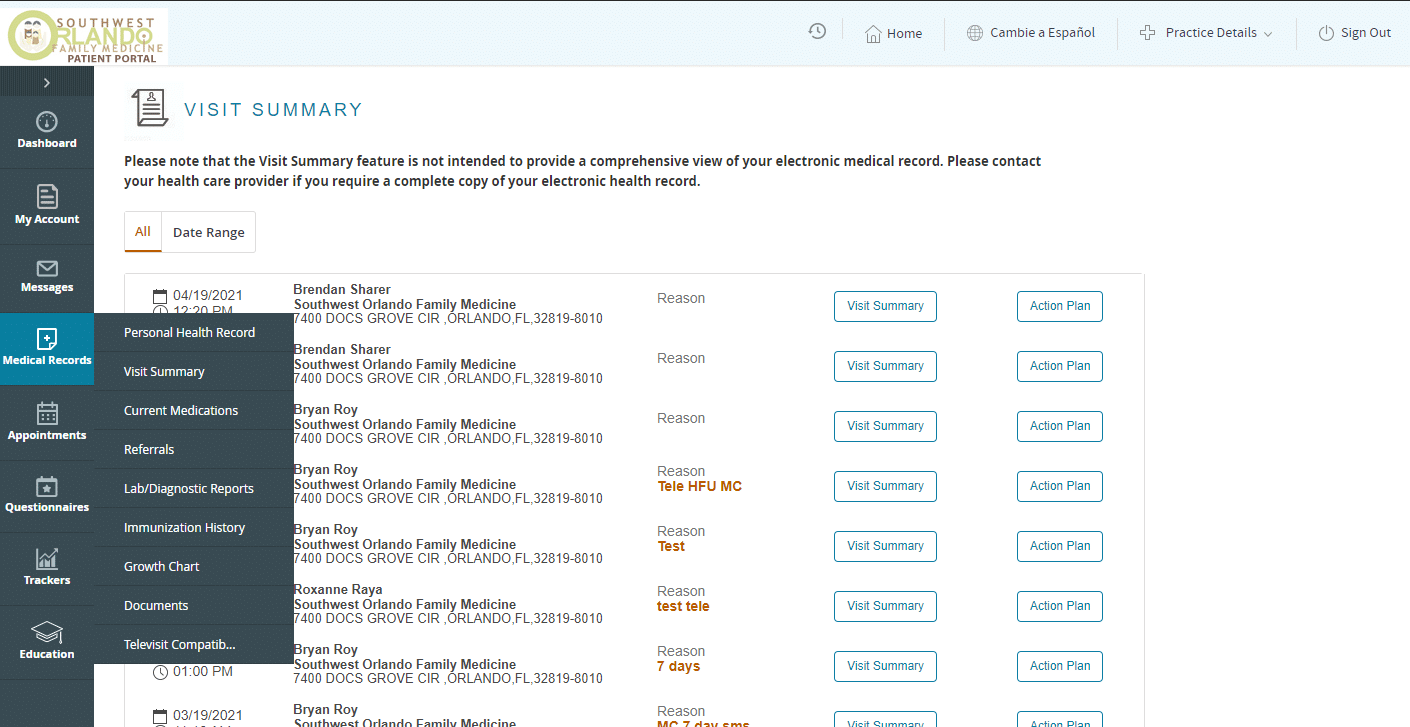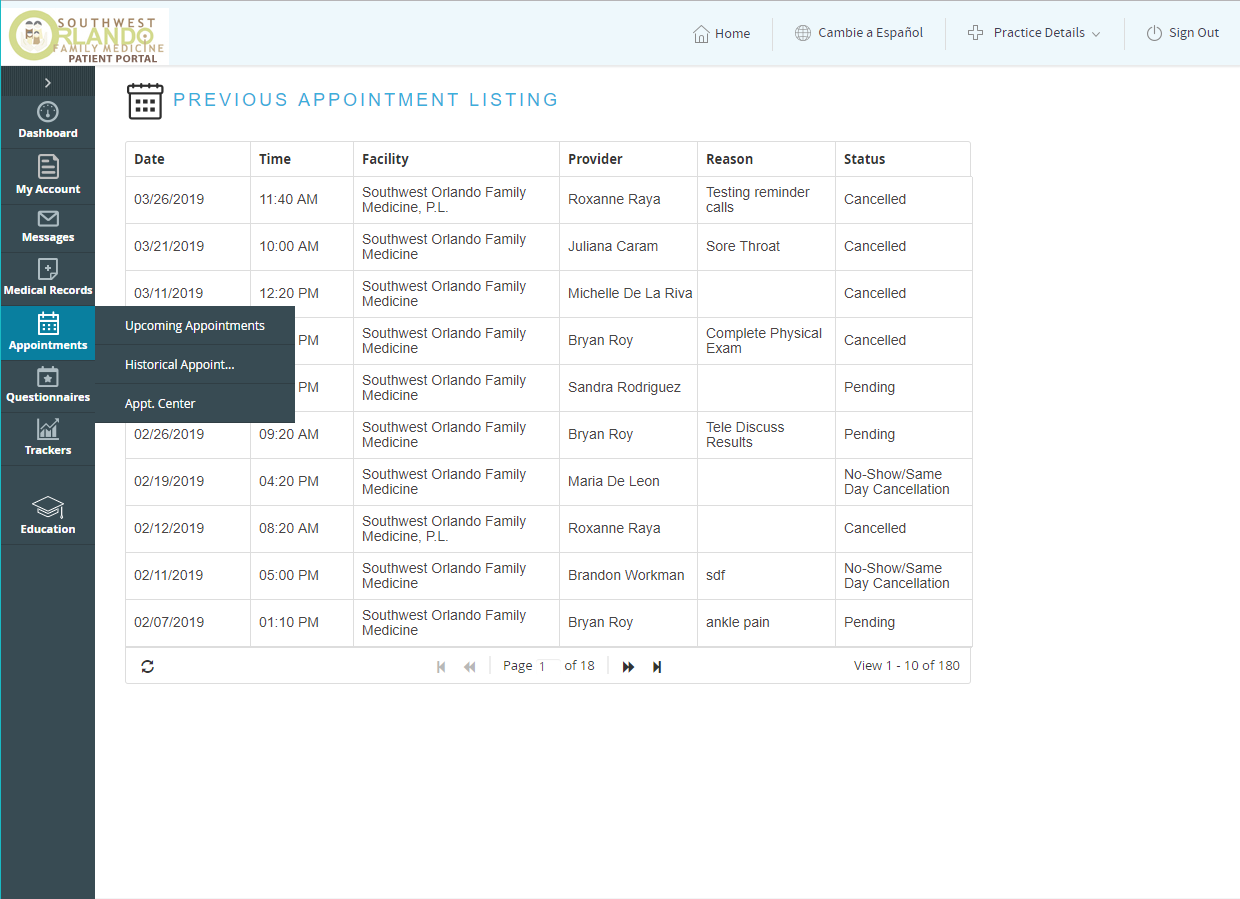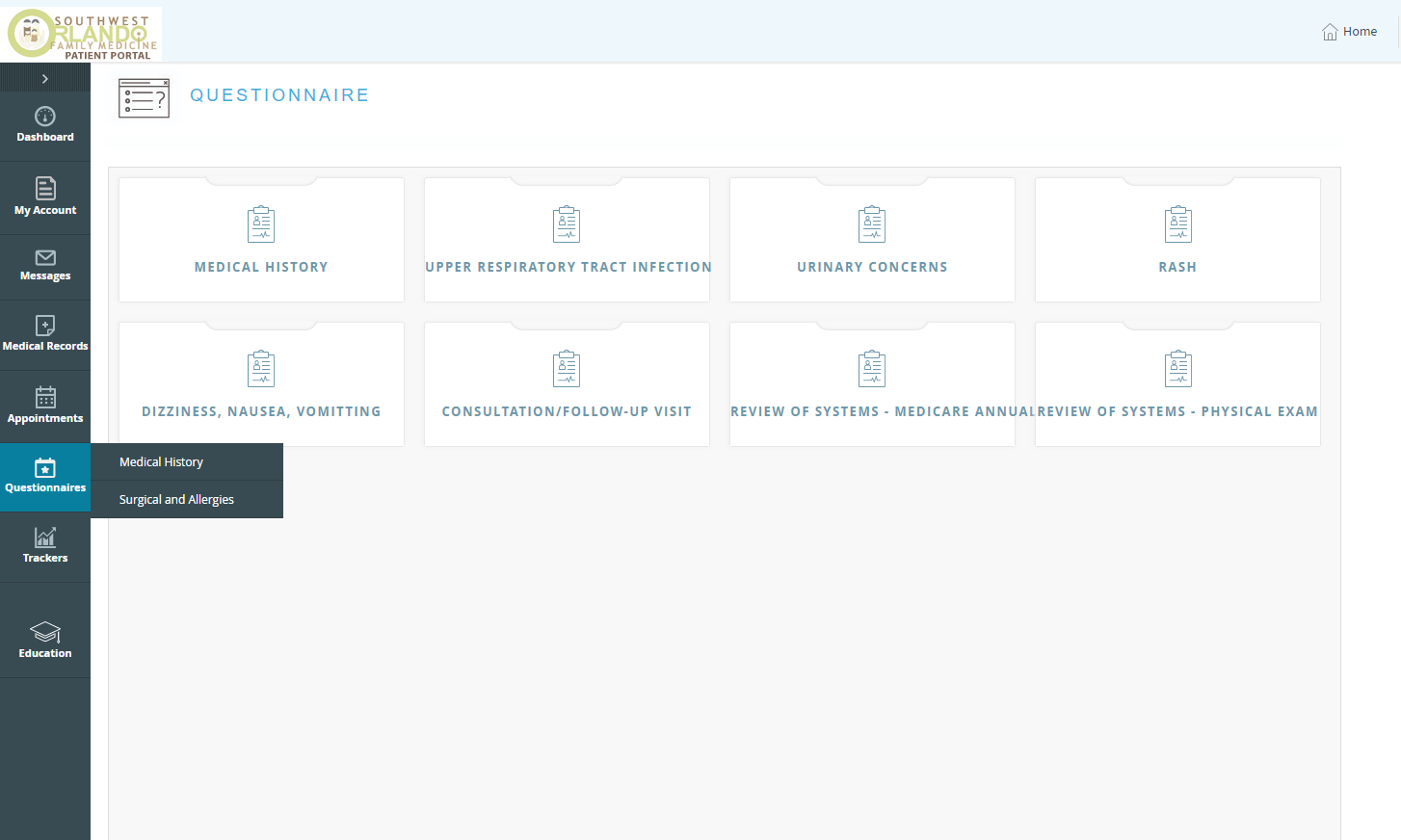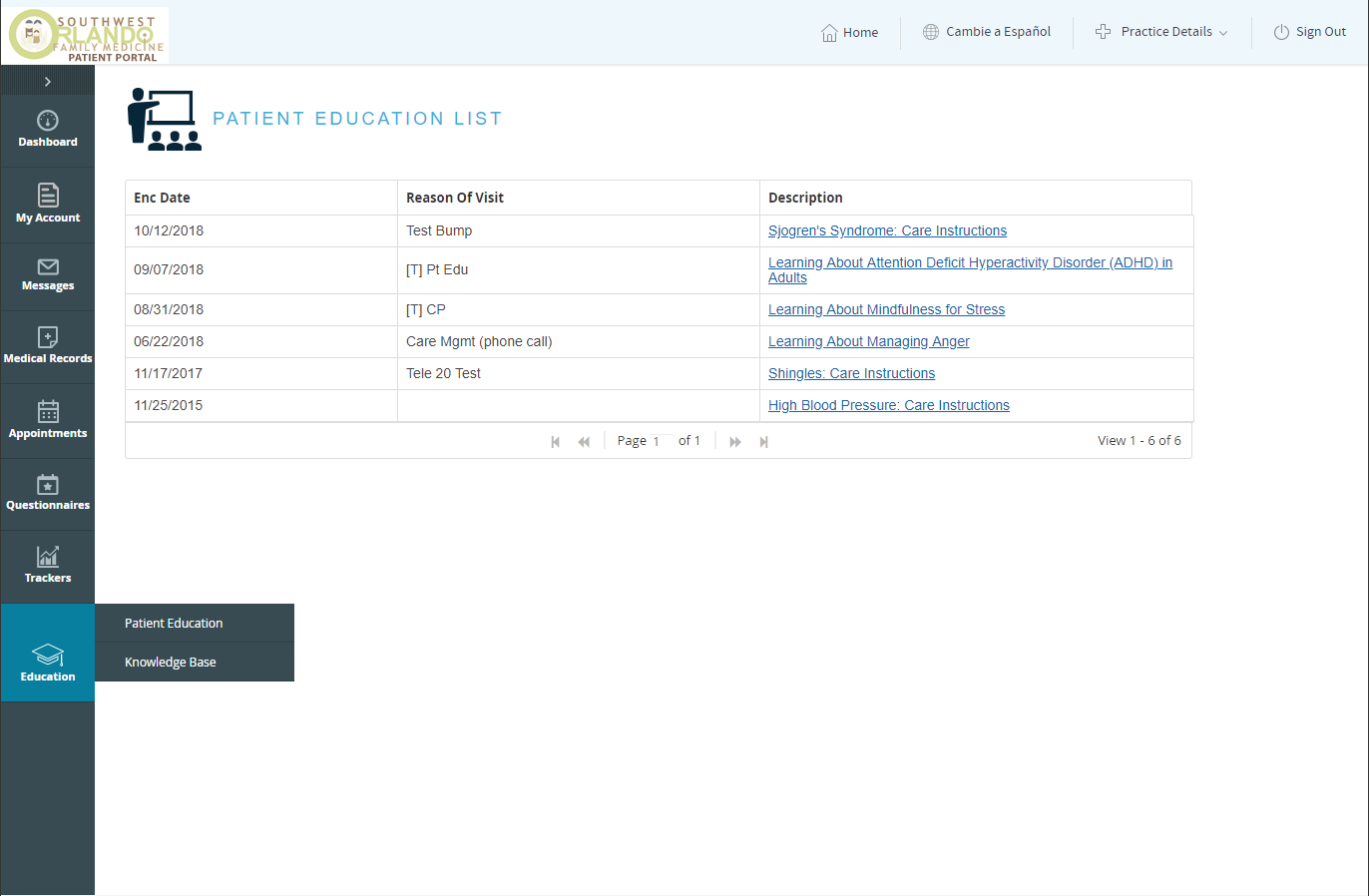Patient Portal Tutorial
Welcome to Patient Portal! Accessing your records, visit summaries, referrals, lab results, and prescription refill requests is fast and easy with the Patient Portal.
Go to www.swofm.com and select the Patient Portal button on the top right of our website to be redirected to the Patient Portal Login page.
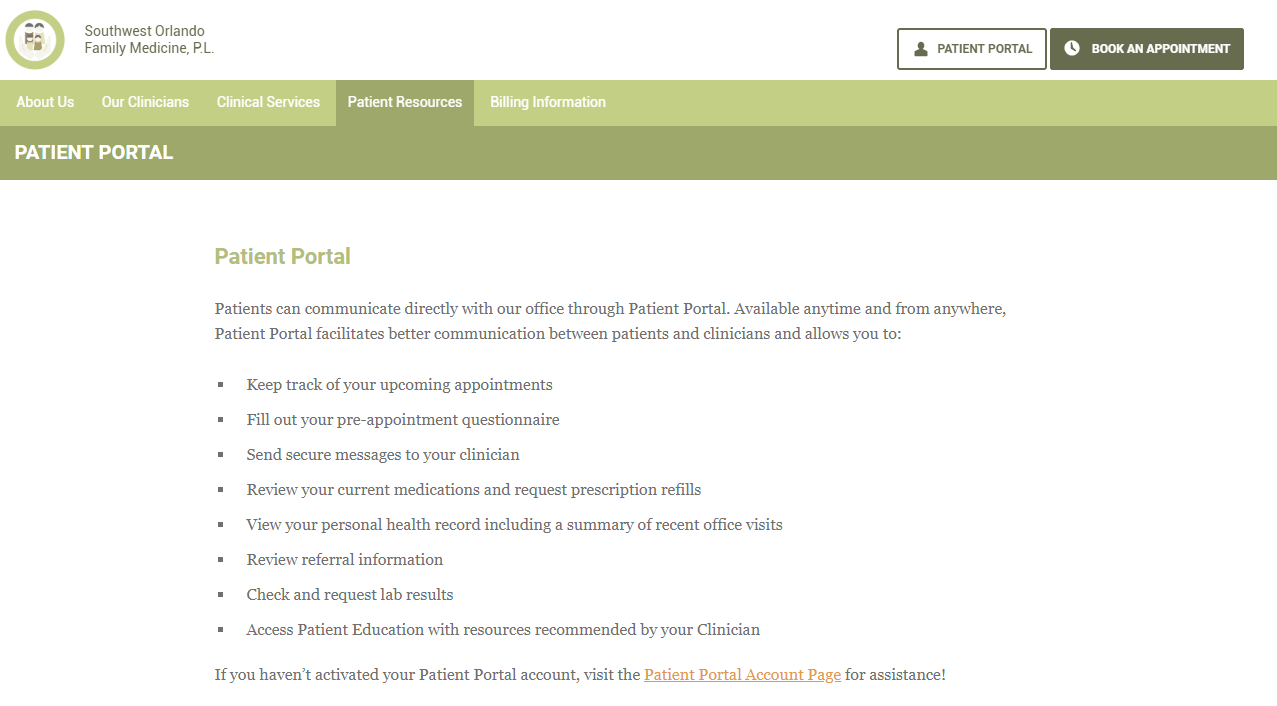
Enter your user name and password and click Login to access your Patient Portal account.
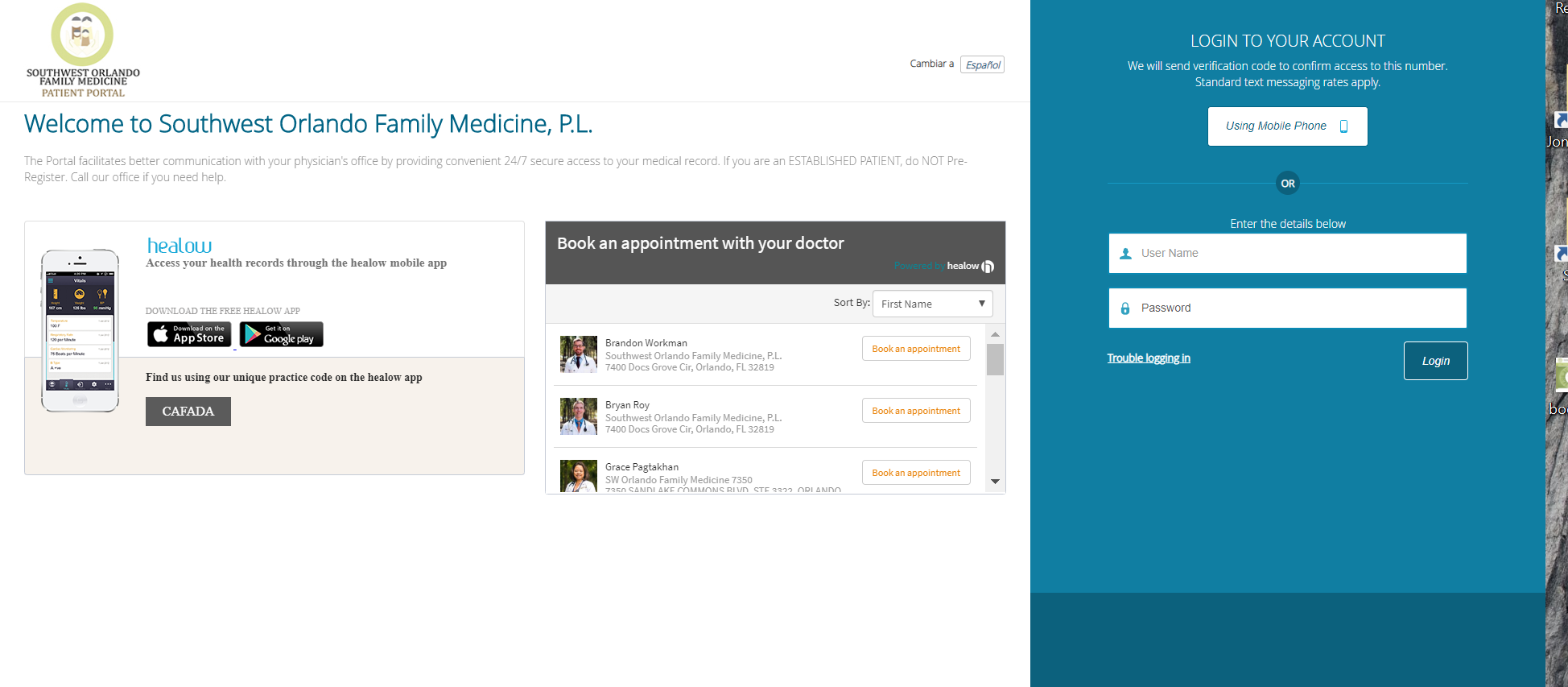
Once you’ve logged into your Patient Portal, you’ll have access to your Dashboard, giving you an overview of your appointments, messages, medications, lab results, medical records, and more. You can navigate to these various pages on the Dashboard or with the menu on the left side of your page.
Dashboard
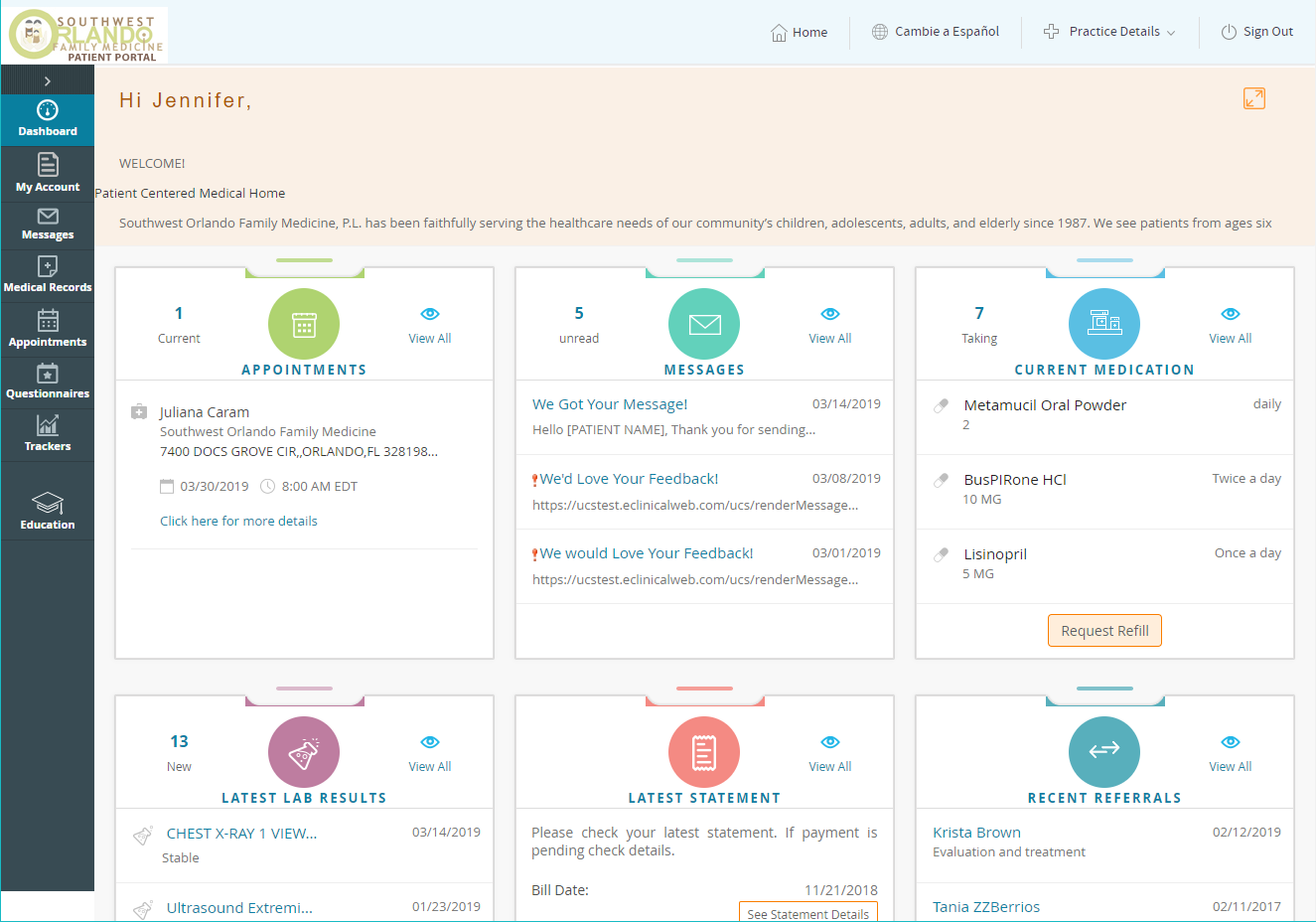
Next, we’ll review each of the Menu options below. Click on a menu name to jump to that tutorial:
My Account, Messages, Medical Records, Appointments, Questionnaires, Trackers, Education.